DOCX / DOC X to PDF Converter
Change FB Password without old password
Google Drive Direct Link Downloader
Convert DOCX to PDF
Convert Image to Excel
Convert Screenshort to Text
Convert Image to Word File
WebP to GIF Converter
WebP to JPEG Converter
WebP to JPG Converter
JPG to PNG Converter
WebP to PNG Converter
Image to WebP Converter
New OCR
JFIF to JPG
JFIF to PNG
Convert Photo to JPG
How to Use:
1. Click on the "Choose word File" button and select a .docx file from your device.
2. Once selected, the file name will be displayed.
3. Click on the "Convert to PDF" button to convert the Word file to PDF.
4. After conversion, the PDF will be automatically downloaded.
5. If you need to download the PDF again, click on the "Download Again" button.
Changing Your DOCX or DOC X to PDF Converter:
A Common Guide
In those days, we need to change our Word documents DOCX into PDF files. This is because PDFs are easy to share, look same on any device, and cannot be easily changed by others. This guide will show you how to do it in simple steps using different methods.
Understanding the File Formats
Before we start, let's understand the two types of files we're dealing with:
They're great for editing and writing because you can change them easily.
But they might look different on different devices.
They're good for sharing because they always look the same.
They're also safe because people can't change them easily.
Sharing: PDFs are easier to share because they always look the same.
Security: PDFs cannot be easily changed, so your document stays safe.
Consistency: PDF files look the same on all kinds of devices, so you want it.
Different Ways to Convert DOCX to PDF or DOC X to PDF.
There are a few methods you can use to change your DOCX or DOC X Word documents into PDFs:
Just open your document, goes to "File," then "Save As," and choose PDF as the file type.
Some popular ones are Smallpdf, Zamzar, Converterian and PDF2Go.
Just open the software, import your DOC X document, and save it as a PDF.
Open your DOC X Word document DOCX, go to "Print," and choose "Print to PDF" as the printer option.
Tips for Successful Conversion
Here are some tips to make sure your conversion goes smoothly:
Check Your Document: Before changing, make sure your DOCX Word document looks the way you want it to.
Choose the Right Method: Pick the conversion method that works best for you.
Think About Security: If your document has sensitive information, choose a method that lets you protect your PDF.
Test the PDF: After DOCX changing opens the PDF to make sure it looks right.
In those days, we need to change our Word documents DOCX into PDF files. This is because PDFs are easy to share, look same on any device, and cannot be easily changed by others. This guide will show you how to do it in simple steps using different methods.
Understanding the File Formats
Before we start, let's understand the two types of files we're dealing with:
DOCX (Word Documents) DOC X Converter:
These are files you create using Microsoft Word.They're great for editing and writing because you can change them easily.
But they might look different on different devices.
PDF (Portable Document Format):
These are files that keep the document looking the same, no matter where you open them.They're good for sharing because they always look the same.
They're also safe because people can't change them easily.
Why do We Convert DOCX to PDF or DOC X to PDF?
Changing your DOCX Word documents DOC X to PDFs can be useful for a few reasons:Sharing: PDFs are easier to share because they always look the same.
Security: PDFs cannot be easily changed, so your document stays safe.
Consistency: PDF files look the same on all kinds of devices, so you want it.
Different Ways to Convert DOCX to PDF or DOC X to PDF.
There are a few methods you can use to change your DOCX or DOC X Word documents into PDFs:
Using Microsoft Word Converter:
If you have DOC X and DOCX Microsoft Word, you want to save your document as PDF, DOC X to PDF.Just open your document, goes to "File," then "Save As," and choose PDF as the file type.
Online Converters:
Some websites where you can upload your DOCX DOC X Word document and they'll change it into a PDF for you.Some popular ones are Smallpdf, Zamzar, Converterian and PDF2Go.
Desktop Software:
If you want to use special software like Adobe Acrobat or Nitro Pro, you can use them to convert your DOCX documents DOC X to PDF.Just open the software, import your DOC X document, and save it as a PDF.
Using Print to PDF Feature:
You can also convert your documents using the "Print to PDF" feature on your computer.Open your DOC X Word document DOCX, go to "Print," and choose "Print to PDF" as the printer option.
Command Line Tools:
For tech-savvy users, there are command-line tools that can convert documents to PDFs.Tips for Successful Conversion
Here are some tips to make sure your conversion goes smoothly:
Check Your Document: Before changing, make sure your DOCX Word document looks the way you want it to.
Choose the Right Method: Pick the conversion method that works best for you.
Think About Security: If your document has sensitive information, choose a method that lets you protect your PDF.
Test the PDF: After DOCX changing opens the PDF to make sure it looks right.
Conclusion
Changing your DOCX Word documents DOC X to PDFs is easiest and useful. Whether you are sharing documents or just want to keep them safe on your devices, PDFs are a great option. The different methods available for that, you can choose the one that works best for you. Just follow these simple steps, and you'll have your DOCX Word documents DOC X converted to PDFs in no time.Keywords:
- Docx to PDF
- From DOCX to PDF
- Change DOCX to PDF
- DOCX file to PDF
- DOC X to PDF


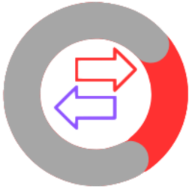
Social Plugin